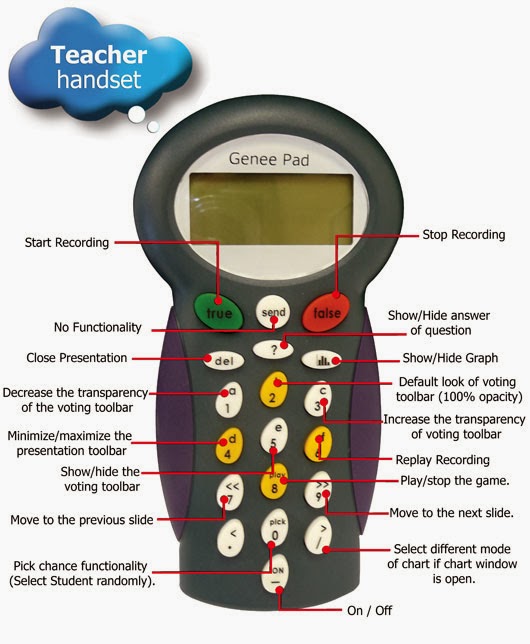Leading the world of Interactive Communication Technology, Genee India
brings yet another technologically advanced presentation resource known
as Audience Response Systems. Genee's Cloud Response Systems make it
effortless and cost-effective to provide measurable learning in both the
corporate and educational environment.
Trainers, presenters and educators can rapidly and efficiently collect real-time data from many participants and display results immediately, allowing them to assess and evaluate multiple participant retention of the information presented. The interactivity achieved through these methods enhances learning as well as helps in analyzing and refining the teaching/learning and presentation process effectively. The software is inclusive of all the best features of ClassComm products and operates the Genee Pad, Virtual G Pad, iQ Pad and Pebble handsets.
Genee Pad is Genee India’s top of the range audience response system. The wireless handsets which use rechargeable batteries allow each and every participant in any teaching, training, or briefing environment to have the answers instantly recorded and the results analysed. Ideal for formative and summative assessment, Genee Pad includes 1000's of sample questions, making it the best in the market!
Compatible with Windows XP or higher version, Genee Pad has vast coverage of 253 participants. Certified by CE and FCC, it gives the benefit of Full texting feature making it as easy to use as a mobile phone. The keypad allows entry of mathematical symbols making it one of the most versatile products available!
The New iQ-PAD with ClassComm5 is a radio frequency wireless classroom/learner response system taking education into the 21st century. In an interactive classroom environment, the teacher asks a question via his/her handset and then each student in the class replies through personal handsets. Genee’s iQ-PAD catches the students' response via receiver and generates a report in the form of a table, graph or a pie chart etc. By assessing the reports the teachers can effectively explain/reemphasize the important concepts of the lesson. These reports can be displayed on an interactive whiteboard, plasma screen, LCD screen or on any projection surface. The teacher can control the way the report should be displayed via. the main handset. This system is generally used in educational institutions for quizzes, exams, tests etc. Through this, group participation is promoted during brainstorming sessions, classroom teaching, debate, quizzes etc
The Virtual G Pad is a highly interactive virtual response system. It allows the old outdated handsets to be replaced by an interactive graphic displayed on the screen of any PC, laptop or even handheld platforms (iOS) including iPhone, iPod Touch and iPad.
The Virtual G-Pad app is available for iOS and Android devices. It supports leading web browsers like Internet Explorer, Mozilla Firefox, Google Chrome and Opera via our web portal. It endorses all question types in Class Comm 5 such as true or false, multiple choice, yes or no, sequence, numbers, Likert scale and text. The Virtual G-Pad works in mix mode where some students have physical response handsets and some use the virtual handset application to give their responses.
Pebble is a battery operated Interactive Response System that brings interaction and flexibility to presentations, briefings, lectures and lessons. With Pebble, you can connect to multiple participants or audience members instantaneously and receive feedback or responses simultaneously analyzing them.
The Pebble is an interactive classroom response system which facilitates learning and instant feedback. Supplied by Genee Technologies India, it has a streamlined easy to grip design making it the ideal gadget for early years and special educational needs students. The system has full interoperability and flexibility.
Trainers, presenters and educators can rapidly and efficiently collect real-time data from many participants and display results immediately, allowing them to assess and evaluate multiple participant retention of the information presented. The interactivity achieved through these methods enhances learning as well as helps in analyzing and refining the teaching/learning and presentation process effectively. The software is inclusive of all the best features of ClassComm products and operates the Genee Pad, Virtual G Pad, iQ Pad and Pebble handsets.
Genee Pad is Genee India’s top of the range audience response system. The wireless handsets which use rechargeable batteries allow each and every participant in any teaching, training, or briefing environment to have the answers instantly recorded and the results analysed. Ideal for formative and summative assessment, Genee Pad includes 1000's of sample questions, making it the best in the market!
Compatible with Windows XP or higher version, Genee Pad has vast coverage of 253 participants. Certified by CE and FCC, it gives the benefit of Full texting feature making it as easy to use as a mobile phone. The keypad allows entry of mathematical symbols making it one of the most versatile products available!
The New iQ-PAD with ClassComm5 is a radio frequency wireless classroom/learner response system taking education into the 21st century. In an interactive classroom environment, the teacher asks a question via his/her handset and then each student in the class replies through personal handsets. Genee’s iQ-PAD catches the students' response via receiver and generates a report in the form of a table, graph or a pie chart etc. By assessing the reports the teachers can effectively explain/reemphasize the important concepts of the lesson. These reports can be displayed on an interactive whiteboard, plasma screen, LCD screen or on any projection surface. The teacher can control the way the report should be displayed via. the main handset. This system is generally used in educational institutions for quizzes, exams, tests etc. Through this, group participation is promoted during brainstorming sessions, classroom teaching, debate, quizzes etc
The Virtual G Pad is a highly interactive virtual response system. It allows the old outdated handsets to be replaced by an interactive graphic displayed on the screen of any PC, laptop or even handheld platforms (iOS) including iPhone, iPod Touch and iPad.
The Virtual G-Pad app is available for iOS and Android devices. It supports leading web browsers like Internet Explorer, Mozilla Firefox, Google Chrome and Opera via our web portal. It endorses all question types in Class Comm 5 such as true or false, multiple choice, yes or no, sequence, numbers, Likert scale and text. The Virtual G-Pad works in mix mode where some students have physical response handsets and some use the virtual handset application to give their responses.
Pebble is a battery operated Interactive Response System that brings interaction and flexibility to presentations, briefings, lectures and lessons. With Pebble, you can connect to multiple participants or audience members instantaneously and receive feedback or responses simultaneously analyzing them.
The Pebble is an interactive classroom response system which facilitates learning and instant feedback. Supplied by Genee Technologies India, it has a streamlined easy to grip design making it the ideal gadget for early years and special educational needs students. The system has full interoperability and flexibility.